Electronic Voting
A Strategy for Managing
the Voting Process
Appendix
Voter & Poll Worker Surveys –
Procedure
As part of the inquiry into the electronic voting, the Grand Jury was interested in
the voter response to the changes, poll worker training, and observing Election
Day procedures.
Two informal survey forms were developed to gather voter and
poll worker response.
Grand Jury members signed up to observe at the polling
places of their choice and at the time they desired to participate.
Attending a poll worker training was an option offered to
the jury members. Some but not all jury
members elected to attend the training.
Each participating jury member was given a packet of
materials at the full panel meeting.
This packet included the following:
·
Blank Voter Survey Forms in English and Spanish
·
Blank Poll Worker Survey Forms
·
An ID Badge from the County Elections Department
·
A letter of introduction from the Registrar of
Voters
·
Poll observation instructions from the Registrar
of Voters
·
Clipboards and pencils
Voters could either fill out the survey on their own or give
their answers to the jury member who recorded their
responses.
Poll workers were given the opportunity to fill out the
surveys on the spot or when they had time during the day, with a jury member
coming back to collect them.
At the end of Election Day, each participating jury member
returned their materials to a box in the jury room along with their
observations at various precincts. The
results were tallied and all responses recorded. The following is the compilation
results of the voter and poll worker surveys. Due to the volume of
written comments, a sampling of the comments is included here.
A total of 320 voter surveys were collected and tallied.
A total of 104 poll workers surveys were collected and
tallied.
Voters
Survey and Tallied Responses Total: 320
1.
Did you vote using the touch
screen or the optical scanner, and why?
o Touch
Screen:……………………………. 57
o Optical
Scanner:……………………………………………. 245
o Absentee…………………………………………………………………………17
o Audio
system……………………………………………………………………………………1
Why? Touch
Screen Optical Absentee Audio
o Available:………………………………….. 16 82 1 0
o Ease
of Use:………………………………. 14 53 3 0
o Trustworthy:……………………………… 3 55 0 0
o Other:……………………………………… 22 40 0 0
A)
If you used
the touch screen, how did you check your vote?
o Touch
Screen: ……………… 10
o Voter
Verified Paper Trail:.. 12
o Both:…………………………. 28
o Neither:……………………… 2
B) If you used the
optical scanner, did it accept your ballot easily?
o Yes:…………………………....................... 207
o No:…………………………………………. 7
Please answer the following questions on a scale of 1 to 5.
2. Were the instructions for voting
clear and easy to understand?
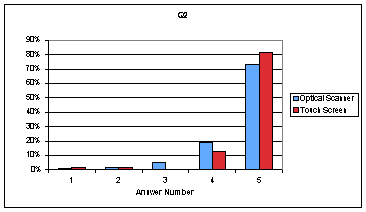
Touch Screen 1 1 2 1 3 0 4 7 5 44 N/A --- 1
Unclear----------------------------------------------------------------------------Clear
Optical Scanner 1
2 2 3 3 13 4 46 5 177
Unclear----------------------------------------------------------------------------Clear
Absentee/Audio 3 1 5 9
2.3.
How
easy was it to cast your vote?
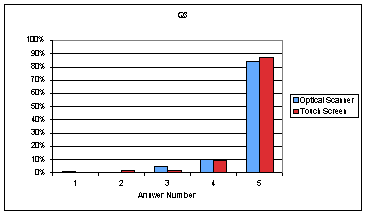
Touch Screen 1
0 2 1 3 1 4 5 5 47
Difficult-----------------------------------------------------------------------------Easy
Optical Scanner 1
2 2 1 3 11 4 24 5 205
Difficult-----------------------------------------------------------------------------Easy
Absentee/Audio 4 1 5 7 N/A---- 1
4.
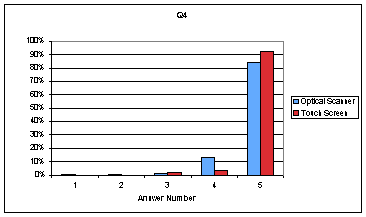
Were the poll workers
helpful?
Touch Screen 1
0 2 0 3 1 4 2 5 50 N/A---- 1
Not
Helpful-----------------------------------------------------------------------Helpful
Optical Scanner 1
1 2 1 3 4 4 33 5 212
Not
Helpful-----------------------------------------------------------------------Helpful
Absentee/Audio 5 8 N/A---- 1
4.5.
Do
you feel comfortable with the new voting methods?
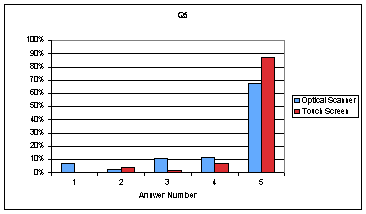
Touch Screen 1
0 2 2 3 1 4 4 5 48
Uncomfortable---------------------------------------------------------
Comfortable
Optical Scanner 1
17 2 7 3 28 4 30 5 170
Uncomfortable----------------------------------------------------------Comfortable
Absentee 3 1 5 5 N/A---- 2
Audio 5 1
Absentee Voter Comments:
·
Voters surveyed said they chose
to vote absentee because of the convenience it affords and out of a lack of
trust of voting machines. Two respondents said taking time during the day to
vote did not fit in with their work hours, and three reported that they
appreciated the additional time they could take filling out the ballot.
Respondents also pointed to voting machine software being “too easy to hack
into,” news reports of tampering with voting machine software and concern that their
vote “might not count” as reasons for voting absentee.
Voter Comments on Touch Screen:
·
Asked whether they used the
touch screen or optical scanner, and why, voters responded that they chose the
touch screen out of curiosity, a desire to “try the latest technology,” and to
generate less paper waste.
Regarding whether the machines were easy to use, voters responded that “the instructions weren’t clear and the system wasn’t very well thought-out,” and that they could envision “the elderly having a lot of problems with the touch screen system.” Some voters thought that the system was “not particularly user friendly,” while others responded that “it
·
was as easy as pie to use.”
A comment was received that
·
“poll workers
should be better screened as to their ability to perform needed tasks.” However,
another voter admitted that they had not read instructions in using the
touch screen.
Voters were also asked about reviewing their ballot after they had voted.
·
“The only problem was in reviewing my ballot. I
made a mistake – how to make a correction was not intuitive,” said one respondent. “You had to actually touch the
button of the candidate you mistakenly voted for to “undo” your vote. And then vote for the correct
candidate,” another
responded.
·
General comments regarding the touch screen voting
machine included enthusiasm for the new
technology in comments such as “it
was fun to be the first,” “it
went pretty fast,” and “there
were too few machines so we had to wait in line. But the machines were great!” Wariness of the new
system was also clearly evident through
comments such as “needed pencil eraser to actually ‘touch’ screen,” “unclear what
to do with a mistake,” “change of vote not easy or clear,” “did not get
a receipt; did I really vote?” and “I am a
computer/electronics engineer, and do not trust the new electronic system. The
ability will always exist with them to tamper with the results and not leave a
trace.”
“Great new technology!”/ “Great system
and location. Easy
parking![e2] Thank you.”/
“I am slow catching on - curious – good idea – I could really check corrected / mistake”
Voter Comments on Optical
Scanner:
·
Asked whether they had used the touch
screen or optical scanner, and why, voters said they did
not know there was a choice, that they had been “directed” to the
optical scanner, or that they had been handed a paper
ballot. Others said they
had tried the touch screen, but had trouble working with it and given up, that a
touch screen was not available at the precinct at the time they voted, that they
felt there was less opportunity for failure than with the touch screen, and that they
felt it was a faster way
of voting than the touch screen. Other voters responded
that they felt the optical scanner was more “trustworthy” than the touch screen and that “one mistake
(on the touch screen) spoils the ballot” and it then has to be entirely redone. Many respondents
offered positive comments regarding the optical scanners, including “great—easy
and quick,” “liked the paper,” “I feel good
that my vote will count,” “very
convenient and easy,” and “so much better than in the past.”
Asked about poll worker assistance with the optical scanners, voters surveyed were highly complimentary of the poll workers. One said it
·
“would have been
helpful for poll workers to advise/warn that paper method writing has changed
from bubble to fill in arrow,” while
another suggested vests or arm bands to distinguish poll workers from voters in some of
the larger precinct voting stations.
Asked specifically about their impressions of the optical scanner ballot and equipment, voters noted confusion over the supposed need for a “special pen” to record votes when a regular ball point pen seemed to work fine,” and uncertainty involving where and how to draw an arrow on the screen to register a vote for a particular person or issue compared with the previous method of punching a hole on the ballot. Other concerns involved the ballot being “too big” “bulky,” or “cumbersome,” a need for more voting booths and booths to be bigger, and a desire that the Election Day ballot more closely mirror the appearance of the Sample Ballot sent out before the election so that voters are familiar with it. One voter expressed concern that the system can be intimidating to people who are not naturally assertive.
·
Voters were surveyed about the paper trail created by using an optical scanner ballot. Several voters expressed a strong preference for a paper trail, again citing concern over the possibility for fraud. One voter expressed acceptance of the current system, responding that problems are “yet to be seen,” but much more frequently voters expressed distrust in the use of computers in voting, citing the possibility that voting data can be “manipulated,” or that computer voter fraud could contribute to a “bloodless coup.” Some voter comments included: “our system has lost control to possible fraud;”
“I’m against computers, unless the (there) is a clear paper trail to back up the results;”
“I like the paper trail in case of recount;”
“don’t trust the touch screen!”
·
and “electronic
voting is problematic and requires a paper trail … to
protect American democracy.” However, the paper trail
generated by the optical scanner did not satisfy all voters. One voter
responded that “I get my stub to prove I voted, but no printout of what I voted
for. I am suspicious of any electronic
machine counting my vote!”
Poll
workers Survey (Part – 1) Declined ---- 1 Total: 104
Training
1. Was the instructor
knowledgeable and well acquainted with the material? 
1 0 2 4 3 1 4 14 5 80 N/A
-----------1
Unknowledgeable----------------------------------------------------------------Knowledgeable
2. Were the training materials
well prepared and easy to understand? 
1 2 2 2 3 9 4 31 5 51 N/A
------------1
Difficult-------------------------------------------------------------------------------------Easy
3. Was there enough hands-on
training with the machines?
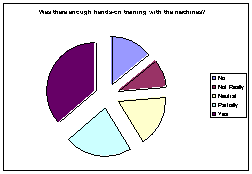
1 12 2 8 3 15 4 19 5 31 No training --1
None---------------------------------------------------------------------------------------Enough N/A ------------ 6
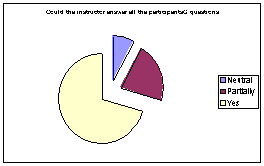
4. Could the instructor answer all the participants’
questions?
1 0 2 0 3 8 4 21 5 69
None-------------------------------------------------------------------------------------------All N/A -------------1
5. Did you feel well prepared and
confident at the end of the training session?
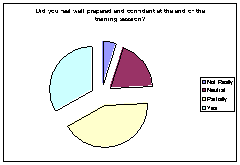
1 0 2
5 3 19 4 42 5 33
Unprepared-----------------------------------------------------------------------------Prepared
Poll Worker Training Comments:
Poll workers reported positive experiences. They included: “It was unsettling when you first beginning but (the Elections Department was) able to answer all questions I had;” and
·
“our inspector made
the training and the voting poll experience a great one.” Santa Cruz
County Clerk Gail
Pellerin and her training staff were complimented by poll workers.
Some poll workers reported that they had not taken a training class provided by the Elections Department and had not undergone training in how to use the new touch screen voting system. Some who had not undergone training, however, reported that they felt they were able to perform their job capably either with training on Election Day or with assistance from other more experienced poll workers at their precinct.
·
Comments by p
oll workers who experienced problems or had recommendations included:
“Disorganized training materials. The presenters were not experienced with presenting the information even thought they were clearly the experts in the election material;” “n
ot enough training on the process – too much on machines with no context.” A recurring response by poll workers suggested more
hands-on training with the voting computers used on Election Day is needed. One poll worker responded,
·
“I felt well prepared by training and the
handouts – the ‘special
circumstances’ material was
very,
very helpful! My recommendation is that when there is more
than one precinct at a polling site, that an ‘inspector
general’
would help alleviate confusion … in
(interpreting)
the guidelines and directions.”
Two poll workers echoed voters in responding that
“ballots are too big for booth,” while another observed, “t
·
he sample ballot
used was too simple–—needs
to be more real.”
Poll workers Survey
(Part 2) Same 104 surveys continued.
Election day
6.
Did
the training provide adequate guidelines for operations today?
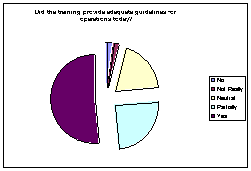
1 2 2 2 3 18 4 23 5 48 N/A
------ 1
Inadequate------------------------------------------------------------------------------Adequate
7.
Was your precinct staffed fully
and correctly?

1 1 2 2 3 10 4 20 5 66
Understaffed-------------------------------------------------------------------------Well
staffed
8.
Did you have problems setting
up the equipment?
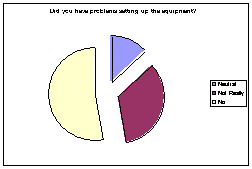
1 0 2 0 3 12 4 31 5 48 N/A
------ 2
Difficult-------------------------------------------------------------------------------------Easy
9.
Did you remind every voter to
look at the paper verification?
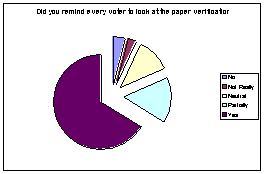
1 3 2 2 3 8 4 11 5 47 N/A
------ 7
None-------------------------------------------------------------------------------------------All
10.
Did the voting machines operate
correctly? If not, please describe the
problems.

1 3 2 1 3 6 4 13 5 58
Incorrect---------------------------------------------------------------------------------Correct N/A ------ 5
Poll Worker Comments on Voting Machines:
·
Poll workers were asked whether
the voting machines operated correctly. Responses received included: “Optech
Insight
has no directions on machine to verify correct seating on alignment pin. Caused problem on first ballot;” “by noon, (ballot
holder) was full because it has absentee and pink ballots, too;” “screen
sensitivity made some voting difficult—using rubber end of pencil helped;” “touch
screen was hard to make selections at sometimes.” One poll
worker reported, “In general, both machines appeared to work well (at least as
of 3:20 p.m. when this
survey was completed). Ballot scanner caught a number of over voted ballots,
which is excellent.”
Problems with paper jamming in the printer were a recurring problem, according to several poll workers. Their comments included: “having paper problems, tape is running but is going off track;” and “tape broke 3 times, so our machines was not used much.” Two poll workers reported problems with their printers which made them inoperative for part of the day, but that the problems were addressed. “The printer was worked on quite a bit and was non-operational for a large part of the day. Once it was fixed it worked correctly,” one poll worker reported. Another stated,
·
”Touch Screen
printer was down at least two hours and required several visits by the tech
rovers.”
Positive experience:
Two poll workers reported positive experiences with the voting machines. One reported that it “was set up when I arrived at 6:05 a.m. Very affirmative response to the Electronic Voting from the voters what used it.” The other reported
·
, “Machines operation OK. Didn’t hear
anyone screaming.”
11.
If you needed help solving a
problem, was the support from field coordinators available in a timely manner?

1 2 1 3 3 4 12 5 48 N/A----- 4
Delayed-------------------------------------------------------------------------------------Timely
Poll Worker Comments on Support on Election Day:
Poll workers were asked, “If you needed help, was the support provided in a timely manner?” Many respondents reported positive experiences, with comments including, “I enjoyed my day today everyone made it very pleasant;”
“my co-workers were wonderful, kind, patient and knowledgeable,” and
·
“very responsive. Why is the grand jury spending
time on such a successful department and smooth operation?”
Poll workers also reported mixed responses to the timeliness of calls to the Elections Department for help. They included:
“Inspectors very knowing & helpful!”
·
“phone calls went
unanswered;” “sometimes
timely, sometimes not;” “machine tech was called about problem, arrived in
about 10 minutes—will bring new machine.”
Observations/Suggestions:
Some general observations and suggestions offered by poll workers included:
“Paper ballots are very difficult to remove with voter stub. Takes extra time to tear off properly. Need a sign on scanner that says BALLOT BOX;”
“precinct number on voter pamphlet should be in much larger print;” “n
eed more touch screens! Too many people had to wait!” and
·
“I
am amazed and impressed by the thoroughness of the checks to make sure the
election is not tampered with by anyone. Kudos to Santa Cruz Election Dept.”
Election Day Observations by Grand Jury
Members
Observing at the Polls
· A number of precincts were combined to make better use of handicapped access. In one instance three precincts were combined because of facility handicapped access. In attempting to follow the mandates of the law, other voters were displaced from their usual voting places and expressed concern and frustration when they had to leave to find their “new” polling place. The county moved precincts around and voters were observed being confused and sent to other sites.
· Touch screen machines were shared by three precincts at one voting location. Only the operator enters the precinct number into the machine, which can create confusion.
·
A number of voters told poll
workers that they did not get their absentee ballots. One
precinct had so many absentee ballots they had to band them with rubber bands. Absentee ballots are not
secured;
they can’t fit in the envelope provided
by the Elections
Department.
·
An inspector was sitting next to the voting
machine
which limited privacy for those voting with the electronic voting machine. People who came up to talk to the poll
worker stood behind the voter and were not directed away
from the voting area by the poll worker.
·
The time required to cast a vote seemed about
the same for both electronic and paper.
·
Most people used the paper ballot at the U.C. Santa
Cruz polling station. Some did so and commented they were using it
because they did not trust the touch screen. As is typical at campus precincts, many of the
voters who came to the UCSC polling station did not
understand or know they had to go to their registered polling place. Many had
registered at a different location and forgot where they were supposed to go.
It happens all the time. A phone number was offered for them to call and find
out their polling place. One student thought the county should provide a phone
for voters to use to make the call to find their polling place.
·
This was a long ballot and took some time for
voters to complete. There was one touch
screen and at times the wait for the unit was 20 minutes or more. Most voters opted for paper if they thought
the wait for the touch screen was too long. Not many actually wanted to use the
touch screen, but a few who thought about it went to paper when the wait was
too long.
·